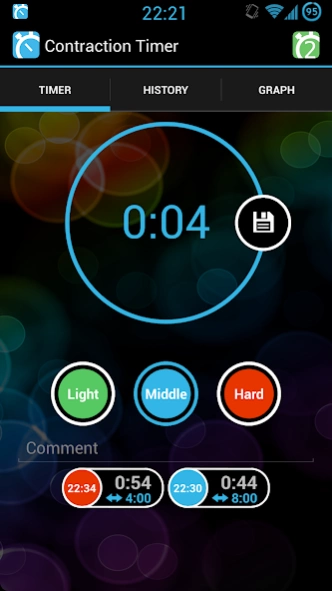Contraction Timer 1.21
Paid Version
Publisher Description
Contraction Timer - labor activities recording made easy
Contraction timer will help you to record your labor activities during pregnancy.
By simply logging the start and the end of a contraction, an duration, interval and a labor-phase are calculated.
- timer, history, and a graphical overview
- simple start / stop (eg. shake telephone to start / stop)
- editing and deleting entries
- optional comments for each contraction possible
- Homescreen widgets (4x1, 2x1, 1x1) for quick start / stop (also supported on lockscreen with Android 4.2 and higher)
- Import / Export data in CSV format
- light and dark color theme
- in app help (accessible through Settings button)
- a lot of options concerning usability and data to display
This app is dedicated to my wife and my daughter who gave me the opportunity / necessity to write this app :)
About Contraction Timer
Contraction Timer is a paid app for Android published in the Health & Nutrition list of apps, part of Home & Hobby.
The company that develops Contraction Timer is Barts Lab. The latest version released by its developer is 1.21.
To install Contraction Timer on your Android device, just click the green Continue To App button above to start the installation process. The app is listed on our website since 2018-11-09 and was downloaded 1 times. We have already checked if the download link is safe, however for your own protection we recommend that you scan the downloaded app with your antivirus. Your antivirus may detect the Contraction Timer as malware as malware if the download link to com.bartslab.ctimer is broken.
How to install Contraction Timer on your Android device:
- Click on the Continue To App button on our website. This will redirect you to Google Play.
- Once the Contraction Timer is shown in the Google Play listing of your Android device, you can start its download and installation. Tap on the Install button located below the search bar and to the right of the app icon.
- A pop-up window with the permissions required by Contraction Timer will be shown. Click on Accept to continue the process.
- Contraction Timer will be downloaded onto your device, displaying a progress. Once the download completes, the installation will start and you'll get a notification after the installation is finished.